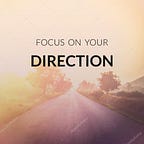An Introduction to Power BI
Power BI is a suite of business analytics tools developed by Microsoft that enables users to visualize and analyze data from various sources.
It allows users to connect to hundreds of data sources, transform the data into meaningful insights through data modeling and manipulation, and create interactive reports and dashboards.
Power BI offers several components, including:
- Power BI Desktop: A free desktop application that provides a robust environment for data preparation, modeling, and report creation.
Users can connect to data sources, transform and clean data, create relationships between datasets, and design visually appealing reports and dashboards.
2. Power BI Service (or Power BI online): This is a cloud-based service where users can publish and share their Power BI reports and dashboards securely with others.
It offers features such as collaboration, data sharing, scheduled data refresh, and more.
3. Power BI Mobile Apps: Mobile applications available for various platforms (iOS, Android, Windows) that allow users to view and interact with their Power BI reports and dashboards on the go.
4. Power BI Report Server: For organizations that require an on-premises solution, Power BI Report Server allows them to host and manage their Power BI reports and dashboards internally within their network infrastructure.
Conclusion
Power BI is widely used across industries for business intelligence, data analysis, and decision-making purposes due to its intuitive interface, powerful visualization capabilities, and integration with other Microsoft products and services.